What Keywords Are My Competitors Using? (Answer in 10 Easy Steps)

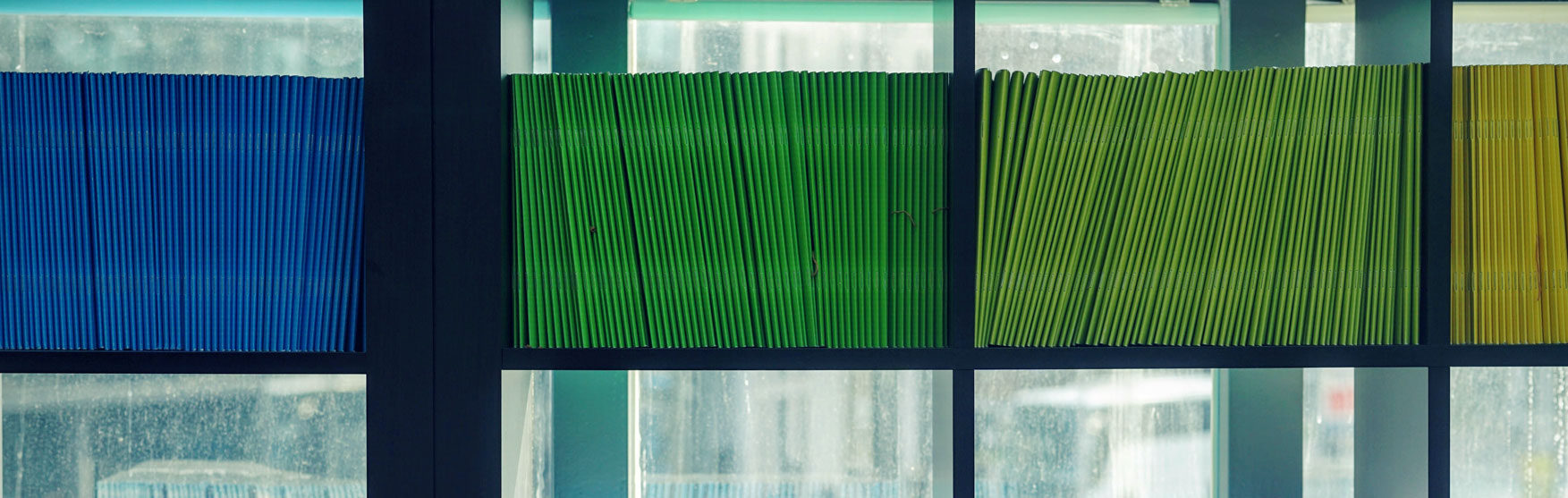
What keywords are my competitors using? It’s a natural question to ask, and one I usually research the answer to before my clients even ask.
After auditing some of the bigger technical aspects of a new client’s website, keyword research is often the next thing I dive into – and competitor research is a crucial element of that process.
I was debating whether or not to write this post, as I assumed there would be a ton of articles on the topic already. To my surprise, there were only a few and none of them covered what I feel is the most effective method for answering this question.
Imagine being able to see the exact keywords your competitors are targeting with their websites, as well as where they rank for those keywords and how much traffic they’re receiving from them.
Is that something you might be interested in??

(high five if you got the Entourage reference)
Well good news… not only is this possible, it’s actually pretty simple! And I’m going to lay out the process for you step-by-step – right here, right now.
But before I jump into it, let’s quickly start with the “why”…
Although it’s common to want to know what the other guys (or girls) are doing, the information is only really helpful if you know how to use it.
Aside from simply being “interesting”, here’s how understanding what keywords your competitors are using can actually be used to improve your marketing efforts:
Now that you have a high level understanding of why researching competitors’ keywords is important, let’s get into how to actually do it.
Thanks to the amazing Domain Analytics from SEMrush, this process is actually quite simple.
Step 1: Go to SEMrush.com
Step 2: Enter a competitor’s root domain (e.g. YourCompetitor.com) and click the ‘Start now’ button.
Step 3: Take a quick look at the traffic graph:

The blue line represents estimated monthly organic search traffic and the orange line represents estimated monthly paid search traffic.
I like to toggle between ‘All Time’ and ‘2Y’ (2 Year) before diving into the specific keywords, just to get a sense of 1. How much traffic they receive from search engines, and 2. How that traffic has trended over time.
Step 4: Click the ‘View full report’ button under ‘Top Organic Keywords’.
Here are the columns you’ll want to pay attention to:

Step 5: Sort by the ‘Traffic %’ column (click the downward arrow to sort by highest to lowest).
You are now looking at the top 10 keywords driving traffic to your competitor’s website. Pretty cool, huh?!
Of course, if you want access to ALL of the keywords driving traffic to your competitor’s websites, you’ll need to sign-up for a 7-day free trial.
Note: I use SEMrush for some of the most important aspects of my business, including competitive keyword research. Their Domain Analytics alone is well worth the monthly expense. I’ll just leave it at that!

For the next few steps I’m going to be using the Pro plan, but reviewing just the top 10 keywords from each your competitors will be valuable.
Step 6: Click the ‘Export’ button to download an Excel or CSV file with all of this data.
Step 7: Open up the file and remove the unnecessary columns, leaving just: Keyword, Pos., Volume, URL, Traffic %.

Step 8: Sort by the URL column alphabetically to group keywords together by page that’s ranking for them.

Step 9: Review the keywords, 1 row at a time, and highlight terms you think make sense for your business – i.e. terms you would want to rank for.
Note: just because a keyword has high search volume and/or is making up a significant share of your competitor’s traffic doesn’t necessarily mean it’s a keyword you want to rank for. Most businesses – especially ones that have been blogging for a while – have a LOT of random, irrelevant search terms that they rank for. This is unavoidable, but still not something we want to go out of our way to replicate.
Read: What Makes a Good Keyword for extra guidance on evaluating keywords.
Step 10: Review the web pages from the URL column for all of the keywords you’re interested in.
Ask yourself the following:
If a competitor is ranking for thousands of search terms you may want to narrow down the list before reviewing each one.
Click on ‘Advanced filters’ and consider some of the following:
Remove variations of their brand name:

Remove other irrelevant terms:

Set a minimum search volume:

Show only page 1 rankings:

Show only page 2 – 5 rankings:

Show only blog posts:

See terms for a specific web page:

I use each one of these regularly – especially the second to last one as I routinely use this process to help uncover topic and keyword opportunities for my clients’ blogs.
The above process is awesome because it allows you to see the actual keywords driving traffic to your competitor’s websites; however, it’s also useful to see which keywords your competitor’s are trying to rank for, even if they’re not there yet.
For instance, maybe it’s a new business with a new website, or an established business that just started doing SEO. Or, maybe they’re just trying to target keywords that are way too competitive for them.
Whatever the case, there’s all sorts of intel to be gathered by seeing which keywords you’re competitors are targeting with their SEO efforts.
Here’s how…
Step 1: Visit a competitor’s website
Step 2: Open up a few of their main site pages (e.g. homepage, products/services, etc.)
Step 3: Review their Title Tag for each page using one of the following methods:
a. Hover your cursor over the browser tab; OR

b. Right click > View page source – look for the text that appears between <title></title>; OR

c. Download and install Mozbar (free) – click on the ‘Page Analysis’ icon to see the Page Title.

The Title Tag is the best (and simplest) place to see what keywords your competitors are targeting, as it’s one of – if not, the most – important on-site factor search engines consider when determining what a page is about. Basically, if they’re trying to rank for a particular keyword, this is the place it’ll be!
The original question this post sought to answer was, “What keywords are my competitors using?” I hope you learned not only that, but also how to use that information to build your business.
I’d love to hear how you’ve used this method (or others) to research competitor keywords – and more importantly, what you did with that information and the effect that it had.
Happy researching!
Web Focused is a professional SEO company helping businesses get (and convert) more traffic from search engines. Offering SEO Consulting, SEO Training, and SEO Agency services, I work with clients in a way that makes the most sense for their business.
Proudly headquartered in Chicago, IL and serving clients on location and online.
Handcrafted with in Chicago.